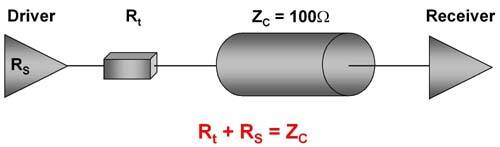Blog: Navigating Apple’s Planned Obsolescence
Article By : Martin Rowe
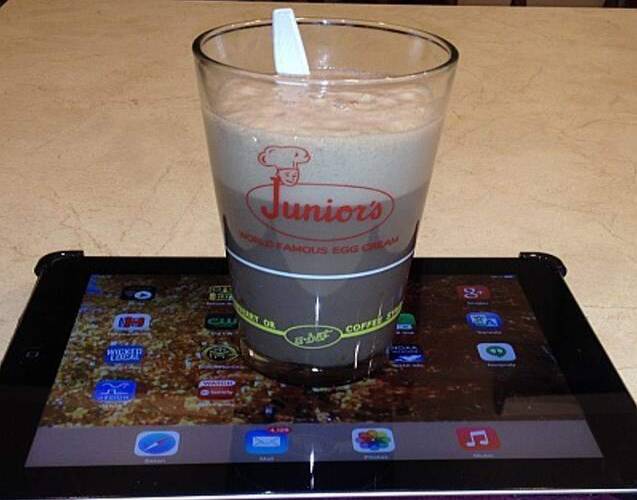
Oh, the ignominy! This engineer decides that his iPad 2 is destined to become a lighted serving tray.
Engineers tend to hold onto their electronic products and systems longer than most other people. Why? Because we’re more likely to perform fixes and upgrades rather than do what the marketers want, which is to simply buy a newer model.
And then there’s Apple, the Cupertino fruit company that designs products not to fail but rather to become obsolete before their time. My iPad 2 is falling victim to that now. I acquired this device quite a few years ago, and it wasn’t long before my wife commandeered it to watch television while working at home on her PC in the evenings, at which point it essentially became a miniature TV with apps such as Hulu, Netflix, ABC, Freeform, CBS, and Xfinity gracing its screen.
At some stage, the iPad became permanently stuck at iOS 9.3.5. One by one, the apps stopped running, insisting that I update them. There’s just one problem: The apps want iOS 10 or later. Take the ABC app, for example:
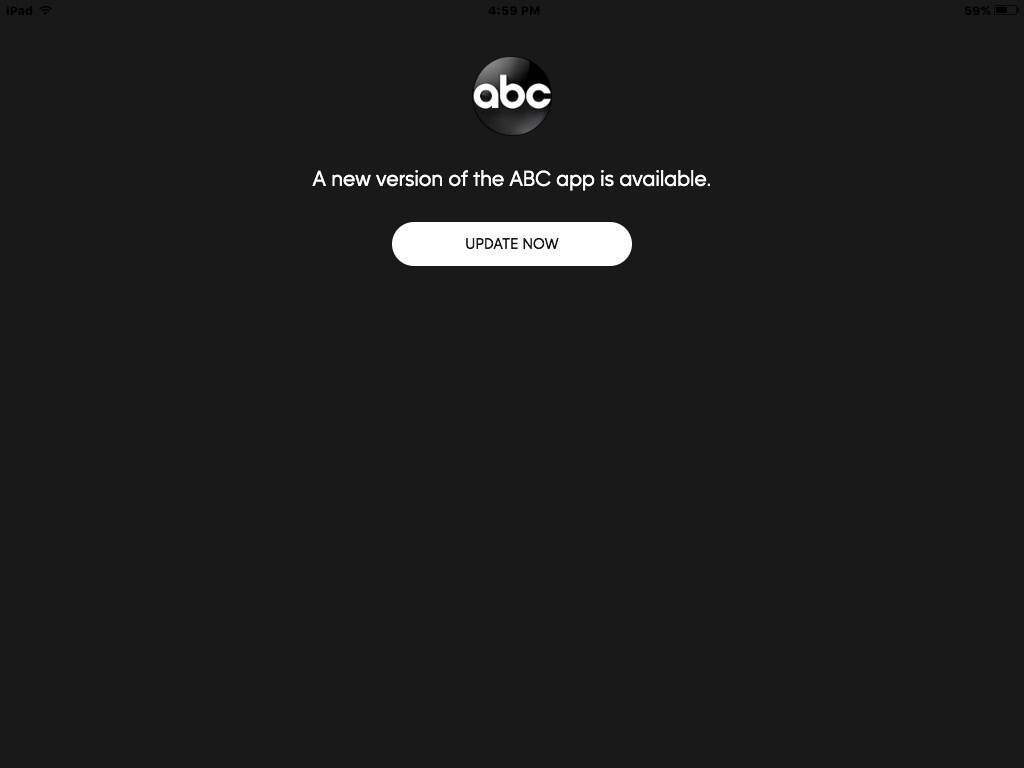
Clicking the “Update” button returns the following screen:

As we see, the ABC app starts off by tempting me, but clicking the “Open” button returns me to the previous screen. It’s a vicious cycle.
I thought that I had an easy workaround, which was to tell my wife to watch her shows on the iPad's Safari web browser. Sorry, but the television websites detect the fact that she’s using an iPad and instruct her to use their app. Stuck again.
My next idea was to try adding a second monitor to my wife’s home office PC. After all, she’s been watching TV with the iPad for years while working at her home PC in the evenings. The main monitor connects to the PC through a VGA cable, but the PC has a DisplayPort connector on the rear panel.
I purchased a DisplayPort-to-VGA adapter cable for about $10, so the desktop PC now had a second screen. This home office PC is plenty powerful enough to handle the video stream on the second monitor. But alas, using a PC monitor took away the portability my wife enjoyed with the iPad. Plus, plugging in the headphone became awkward. Thank you, next.
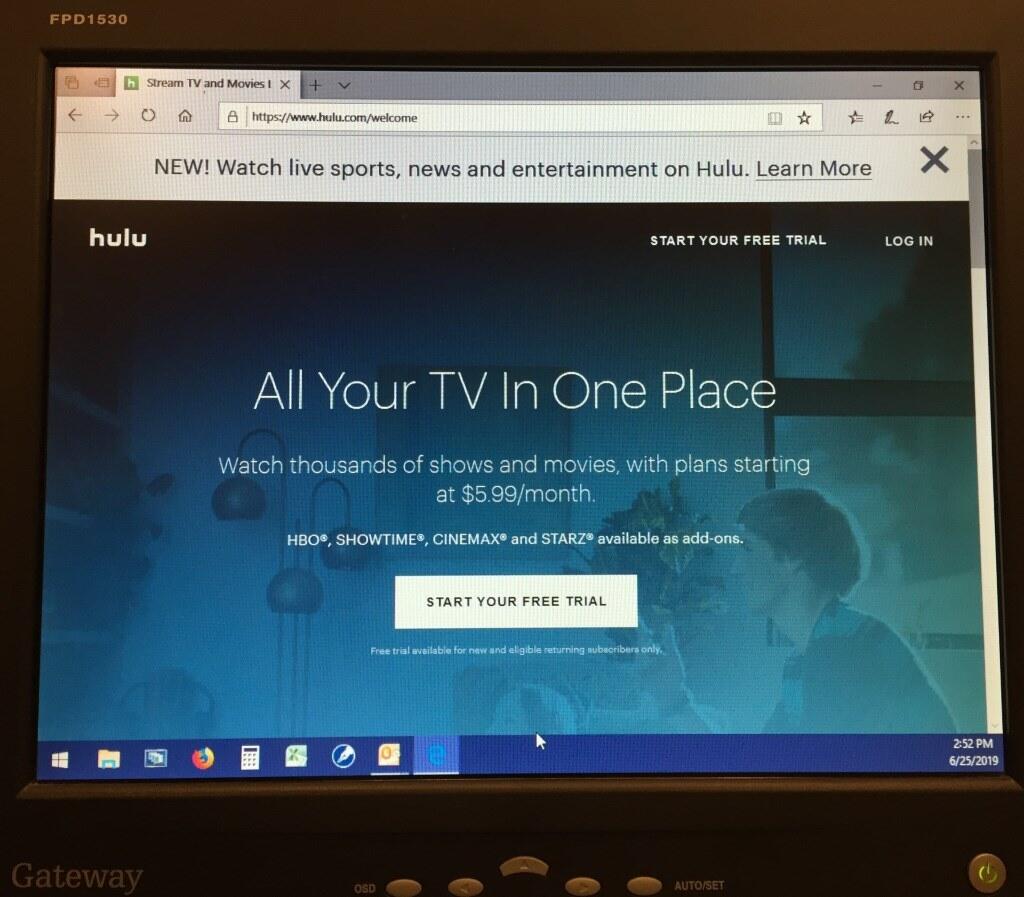
I have an old Lenovo PC at home and set her up with that one. The wireless connection is somewhat flaky, and it would not automatically connect to my home network on startup. That's too annoying. Thank you, next.
My wife runs a small nonprofit organization that has been upgrading its PCs and I took some of the old equipment home to see what was worth keeping. Some of the computers were indeed worth upgrading the OS and adding memory gave a them a second life. They went back to the downtown office. The second monitor was one of several that had also come from the office. I kept one.
One such PC that came from the downtown office was a really old HP laptop, I upgraded the OS, but it's hard drive was so small that it wasn't worth installing the needed office apps. I kept that at home. This laptop has only 4 GB of memory, but I figured that was enough to handle the streaming video given that it didn't need to do anything else.
Wrong. The video and audio stuttered when video runs at full or nearly full screen. Trying it with YouTube, I found no stuttering when running the small screen videos, but expanding to full screen resulted in the stuttering. Thank you, next.
I also have a far newer Toshiba laptop that once belonged to Dan Strassberg. Finally, I had something that worked. Headphone problem solved. Portability problem solved. The best part is that my wife can watch TV using a browser, and there are no apps to tell her to upgrade.
Having no further use for it, my wife returned the iPad to me. As a TV, the iPad has been retired. There are still a few TV apps that work, but without Hulu, there’s no point.

Sure, the iPad 2 is still good for most other things, so I'll keep it for now. I use it for email and YouTube (it's much better than a phone for watching instructional guitar videos). However, I suspect there will come a time when my iPad 2 will serve no other function than that of a lighted serving tray.
Subscribe to Newsletter
Test Qr code text s ss